I've been looking for a suitable 3D Blender course for a long time and finally found a course where systematic training + portfolio preparation. It helped me to find a job. Thanks to mentor Taisia for the methodology and good training.
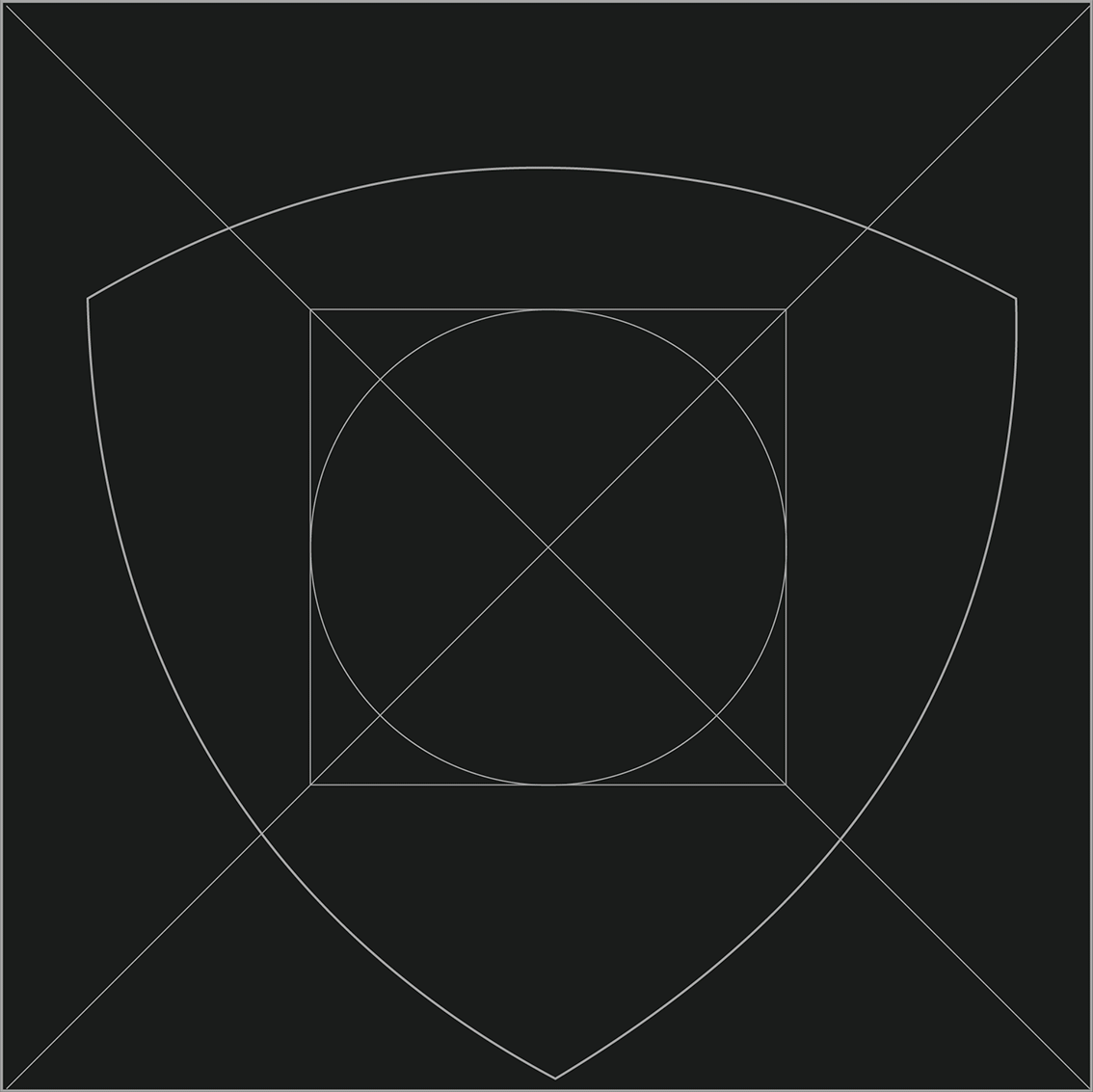
Online Graphic Design & Branding Course
Start Date
Duration
2 Months intensive
Aplication
Price
zl
Language
English


COURSE MODULES
Block I Fundamentals of visual communication design
We learn how to create effective messages, learn the basic principles and elements of graphic design, the principles of printing and visual perception. We learn about composition, the principles of choosing grids for projects and the use of colours in communication design. We define the assumptions and create project scenarios. We discover the secrets of building a strong personal brand.
Block II Strategic brand design – branding
Here we will focus mainly on practice. We will learn how to create a project scenario for a developed branding strategy, develop a logo, visual identity, and key and basic brand media. We will create a basic brand visual identity book and develop a graphic design. Each student creates their own professional portfolio.
Learning how to use graphic editors such as:
Adobe Photoshop, Adobe Illustrator, In Design
MORE INFORMATION
This class will help students understand how powerful 3D is and how to take advantage of different techniques to translate 2D skills into full 3D scenes. Students will render multiple scenes while learning to incorporate 3D techniques into their concept art workflows. Initially the course will focus on the essential 3D tools to quickly generate great 3D base images that can be presented as blockouts ready to be polished in a painting software like Photoshop.
This class will help students understand how powerful 3D is and how to take advantage of different techniques to translate 2D skills into full 3D scenes.
This class will help students understand how powerful 3D is and how to take advantage of different techniques to translate 2D skills into full 3D scenes. Students will render multiple scenes while learning to incorporate 3D techniques into their concept art workflows. Initially the course will focus on the essential 3D tools to quickly generate great 3D base images that can be presented as blockouts ready to be polished in a painting software like Photoshop.
This class will help students understand how powerful 3D is and how to take advantage of different techniques to translate 2D skills into full 3D scenes. Students will render multiple scenes while learning to incorporate 3D techniques into their concept art workflows. Initially the course will focus on the essential 3D tools to quickly generate great 3D base images that can be presented as blockouts ready to be polished in a painting software like Photoshop.
Year COURSES
tutor
Feedback of this course
I've been looking for a suitable 3D Blender course for a long time and finally found a course where systematic training + portfolio preparation. It helped me to find a job. Thanks to mentor Taisia for the methodology and good training.

Hi, I'm Ivan, I'm 18. I took the 3D blender course with trainer Taisia, everything is great, my portfolio got accepted to the University for game design in Germany. Great 3D graphics course, I recommend it. The trainer is not boring and knows how the gaming field works, she helped me a lot.
Hi, I'm Ivan, I'm 18. I took the 3D blender course with trainer Taisia, everything is great, my portfolio got accepted to the University for game design in Germany. Great 3D graphics course, I recommend it. The trainer is not boring and knows how the gaming field works, she helped me a lot.

Learning 3D modeling from scratch is not easy and I'm glad I found this complete course, intensive program, in 4 months I got all the knowledge I need now. Yes, it's very intensive work, our group studied every weekend for 4-5 hours a day, but it's worth it! I know what I spent my time and money on, I invested in my 3D knowledge and practice!
Learning 3D modeling from scratch is not easy and I'm glad I found this complete course, intensive program, in 4 months I got all the knowledge I need now. Yes, it's very intensive work, our group studied every weekend for 4-5 hours a day, but it's worth it! I know what I spent my time and money on, I invested in my 3D knowledge and practice!



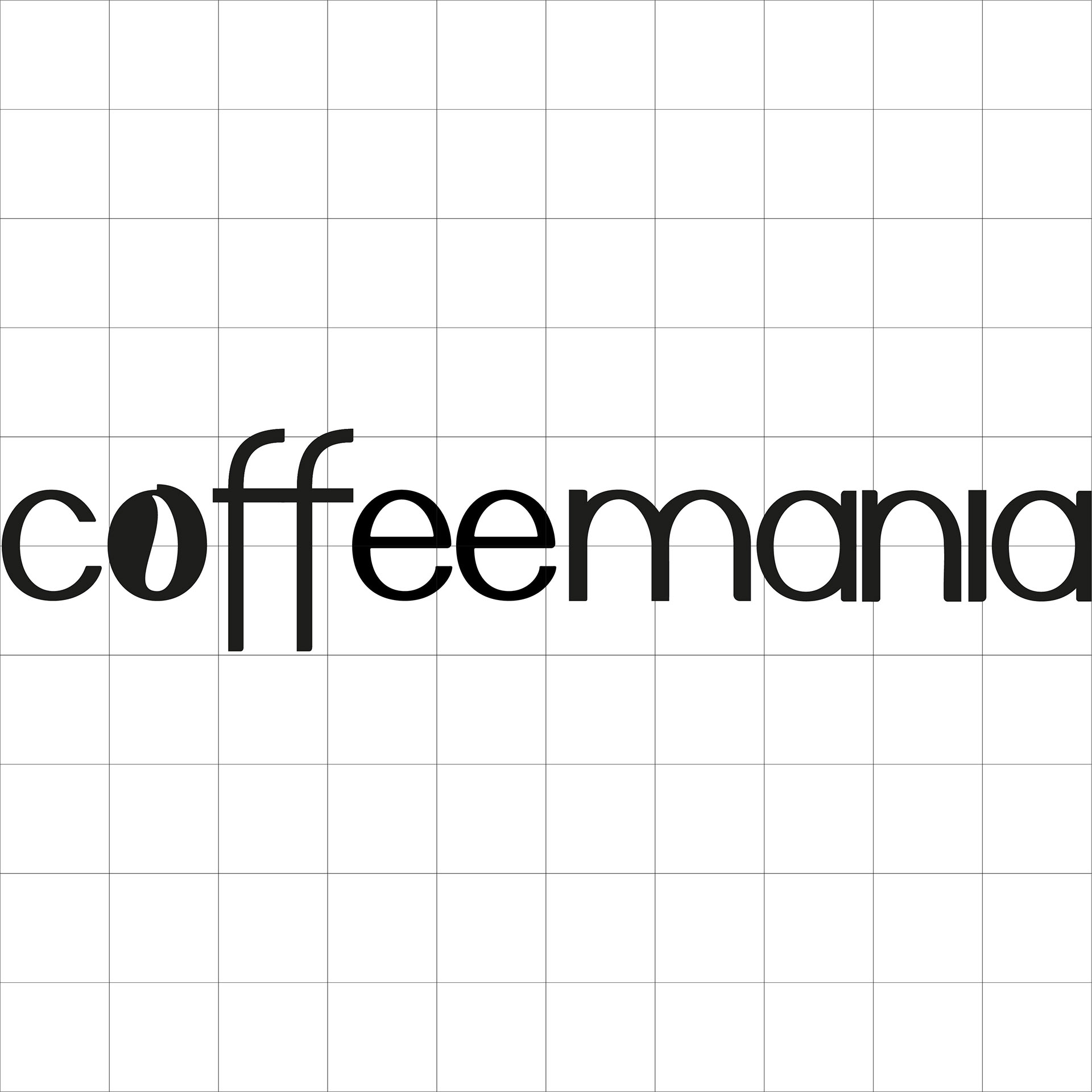



.jpg)
